Any Georgetown University faculty member can submit their scholarly work to the institutional repository in these easy steps. If you are a student, staff member, or unaffiliated researcher with an interest in depositing content in the repository, please contact the DigitalGeorgetown team for a consultation.
Before you begin, check the following:
- Are you a faculty or staff member?
- Do you have a digital copy of your article, book chapter, or other scholarly product? Your manuscript copy of the article is preferred over the published version. What are the copyright regulations on this work?
- What descriptive information can you provide with your work? For example, author, publisher, abstract, keywords.
-
Log in to DigitalGeorgetown
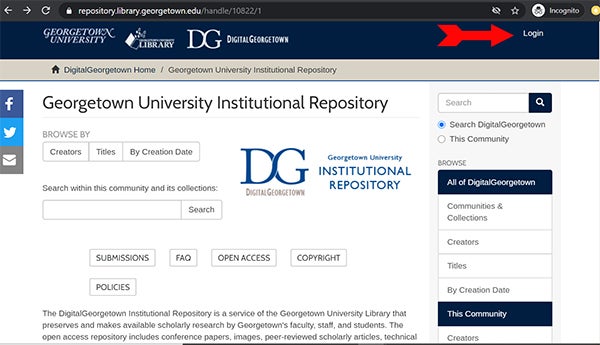
Once you've logged in, choose Submissions on the right side.
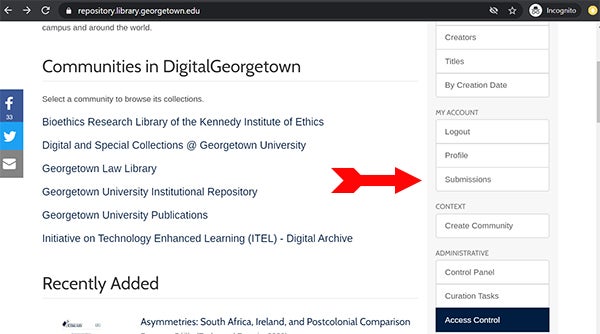
Click "start another submission" from the Submissions and Workflow Tasks area
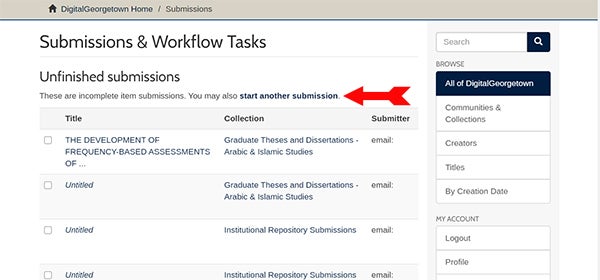
From the dropdown menu select "Georgetown University Institutional Repository > Institutional Repository Submissions". Click "Next"
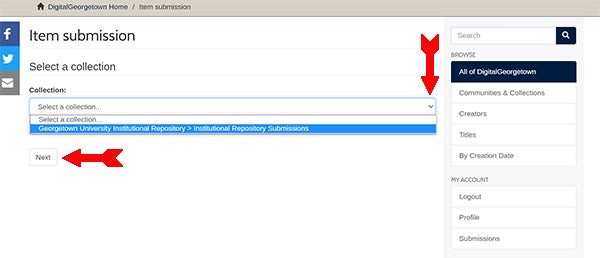
-
Fill out the submission form with information about your submission
Please provide accurate, thorough information about where and when your submission was originally published, what publisher you worked with, and any information you have about the rights status of your submission. Fields marked with an asterisk denote mandatory information. Click "Next" at the bottom of each page to advance to the next step in the submission process.
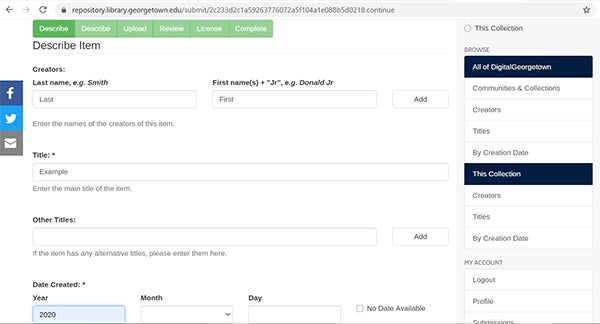
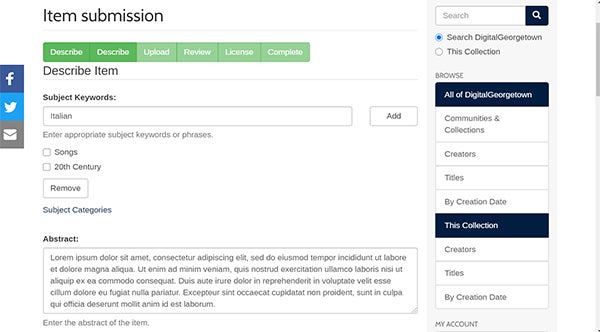
-
Upload your file(s)
DigitalGeorgetown can accept a variety of scholarly materials, including articles and journal articles, supplemental data sets, audio files, video files, and more, and can support most common file types for documents and media. Please refer to our Frequently Asked Questions page for more information.
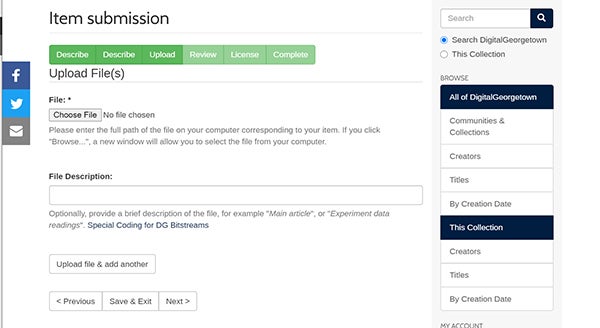
-
Review your submission
Check for errors or missing information, and agree to the terms of our license agreement. Click "Next" at the bottom of this page.
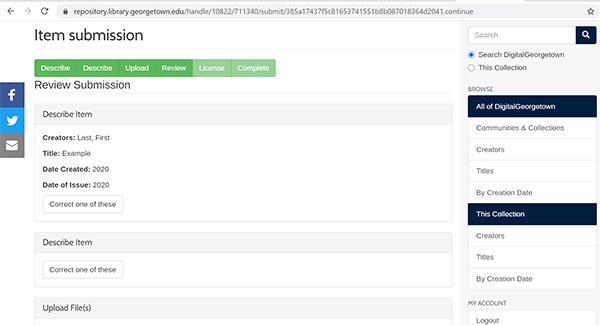
Finally check the box to grant publishing permission in DigitalGeorgetown and click "Complete Submission".
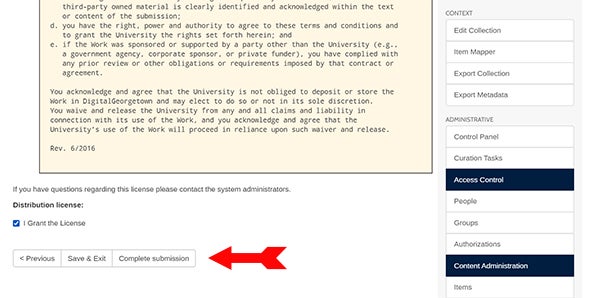
After submitting materials to the repository, our team will begin working on the submission — preparing the file submitted, adding and editing metadata, and moving the repository copy of the work to the appropriate department. If there is an issue with your submission a member of our team will reach out to work directly with the author on ways to proceed.
If you've any questions or need additional support from our team, please email digitalscholarship@georgetown.edu.
