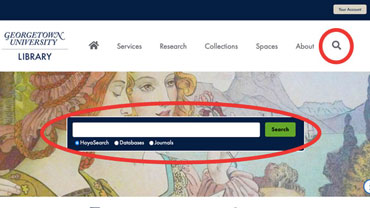
Welcome to the new Library website.
Highlights of the new design include:
- A cleaner, more streamlined look.
- Library hours in a prominent, easy-to-find position.
- The Library’s workshops and speakers will be now featured on the front page, as well as current exhibitions and notable collections.
- Redesigned interior pages, with improved information for specific user groups and refreshed home pages for areas within the Libraries like the Booth Family Center for Special Collections or the School of Continuing Studies Library.
- An improved mobile version, with larger buttons and menus to make browsing easier on smaller screens.
Despite the redesign, procedures for using most of the Library services available through the website haven’t changed. Most URLs on the website are the same as before, although navigation from the homepage has changed somewhat. You can find some of the most commonly used services as follows:
Search the Catalog or the Website
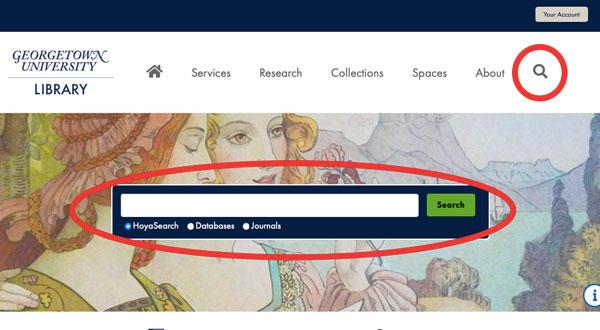
As before, our catalog search remains front and center. There you can also find databases and journals. To search the website, however, use the magnifying glass at the top right of the page.
Book a Research Consultation
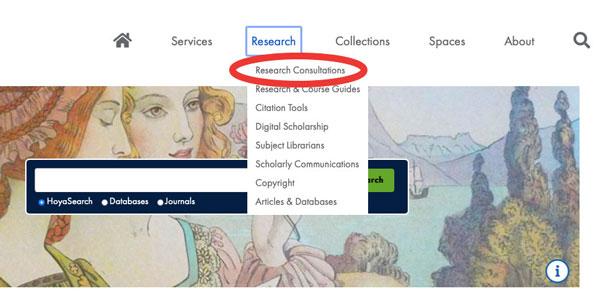
Find “Research Consultations'' under the Research tab in the main navigation menu. Note that we have redesigned the request form so you can request all types of consultations—including help from a research librarian on both the Main and School of Continuing Studies campuses, help with digital and Maker Hub projects, or assistance from the Booth Family Center for Special Collections—from a single form. (Note that this is a new URL, so if you had a research consultation form bookmarked before, you will need to update it.)
Access Journal Articles or Databases
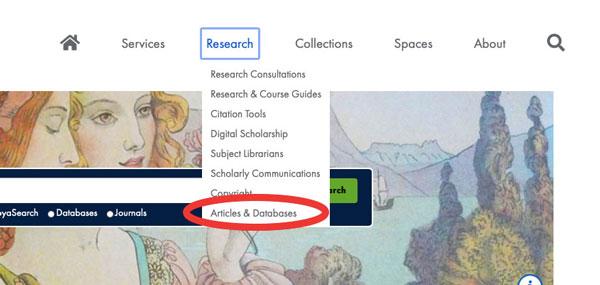
“Articles & Databases,” under the “Research” tab, links to a full, searchable list of databases the Library subscribes to.
Find or Place Course Reserves
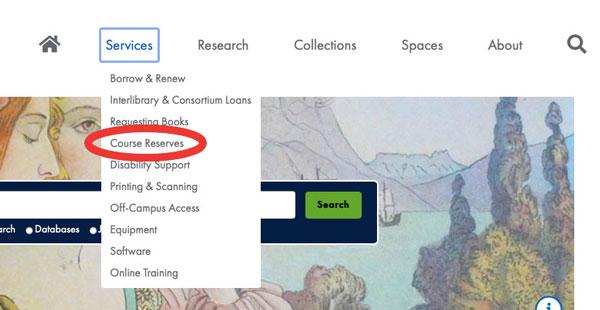
The “Course Reserves” entry under the Services tab in the main navigation allows faculty and instructors to place both physical and digital items on reserve. Students can find course materials that have been placed on reserve there as well.
Reserve a Study Space
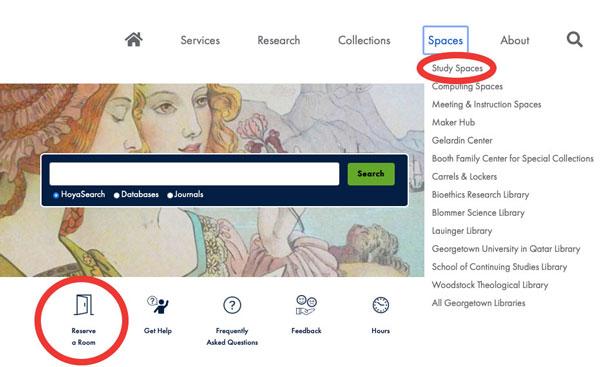
Study spaces can be reserved under the “Spaces” tab in the main navigation menu. You can also reserve a study space in the quick links menu underneath the catalog search.
Reserve Instruction Space
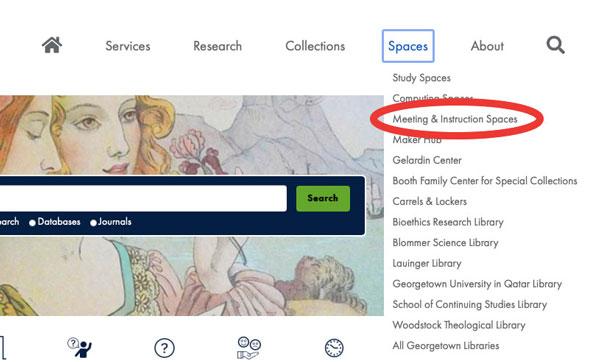
Faculty and instructors can reserve library spaces, including the Murray Room, Multimedia CoLaboratory, and Idea Lab, under the “Spaces” tab in the main navigation menu.
Access Resources Off-Campus
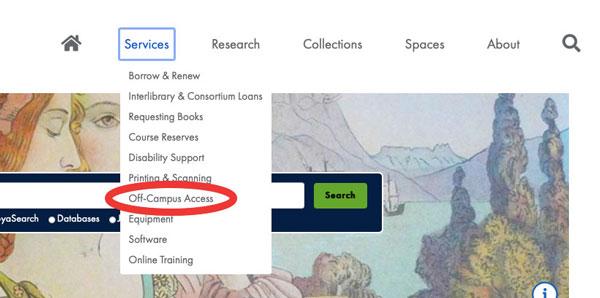
The “Off-Campus Access” entry under the “Services” tab provides information about finding books, journals, and databases from off-campus. You can get these materials through the Library website, or by using Lean Library, a browser extension that will automatically connect you to resources the Library subscribes to through the Library’s proxy server, allowing you to easily log in without having to return to the Library website.
Make an Interlibrary Loan Request
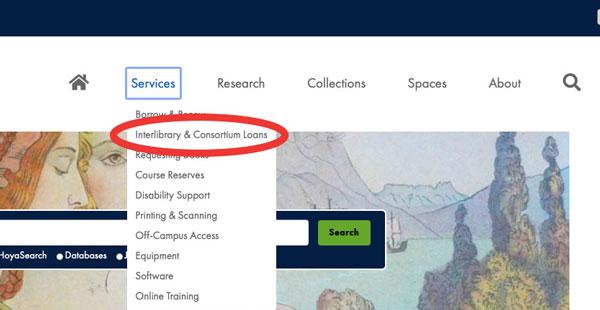
Request items from other libraries in the D.C. area or around the world under the “Services” tab.
Request Library Instruction
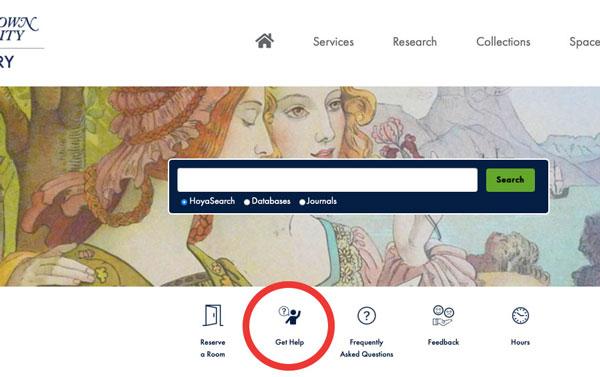
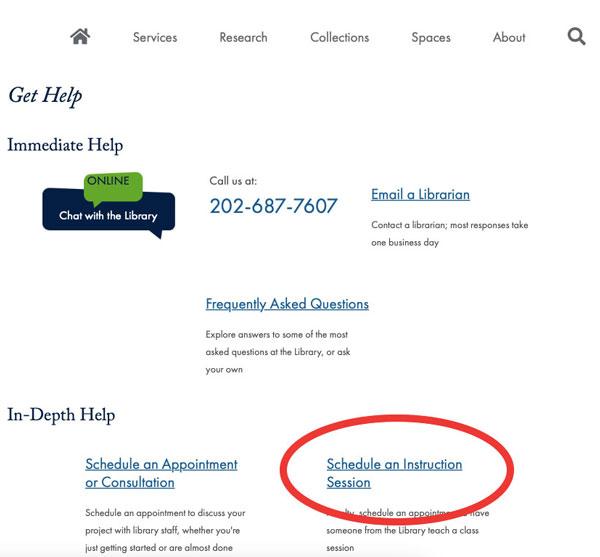
Librarians and other Library staff are available to teach a variety of classes on research skills, course-specific resources, and multimedia production. To book a session, first select “Get Help” from the quick links menu. Then, select “Schedule an Instruction Session” from the Get Help page.
Access Research Guides
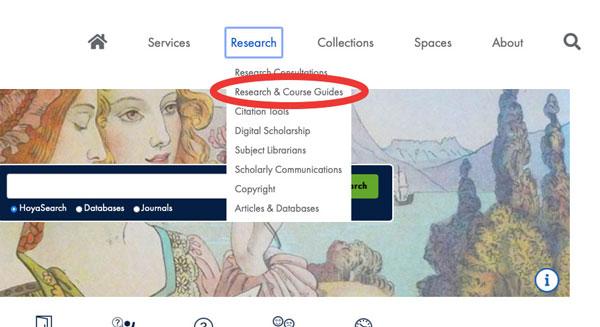
All subject and course-specific research guides are still available at guides.library.georgetown.edu. From the Library home page, find them under the “Research” tab.
Scroll Down
New on the front page, you can find Library hours, upcoming workshops, exhibitions, and featured collections. If you have additional questions or see anything that doesn’t look right, please use the Feedback form, available in the quick links menu under the main search bar.
