Please review Georgetown Faculty Office Delivery and register your office number using the registration form.
- Visit HoyaSearch and type into the search bar.
Select an available item.
Image
Scroll down to the "Availability" section, sign in, and click the "Georgetown Request" tab.
If a Georgetown Request is not available, scroll down to review "Consortium Libraries."
Image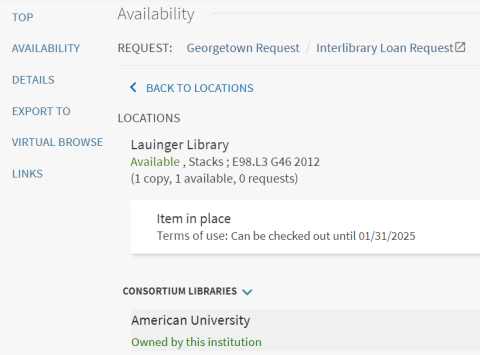
Only choose the Interlibrary Loan tab in the "Availability" section when local requests are not available.
Choose the preferred Pickup Location for "Office Delivery" each time a local request is placed.
Image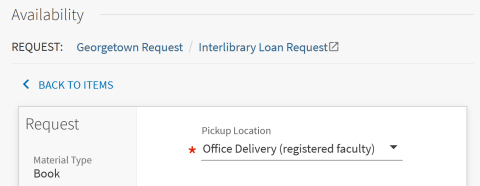
- Finish placing the request by clicking "Send Request."
To conduct a search utilizing resources through the Interlibrary Loan tab, follow steps 1-3.
Georgetown University partners with Washington Research Library Consortium (WRLC) to aid research goals for active students, staff and faculty.
The following Universities participate in sharing items through the Washington Research Library Consortium: American University, The Catholic University of America, Gallaudet University, George Mason University, The George Washington University, Georgetown University, Howard University, Marymount University, and The University of the District of Columbia.
To review the Hilltop & Capitol Campus Libraries shared catalog of Georgetown and Consortium items, visit HoyaSearch.
If the Office Delivery option is not available for an item this helps indicate the item is not eligible for Office Delivery. This may include items that are checked out by other library account holders, items located overseas, non-circulating items, Special Collections, Reference materials, Government Documents, Maps, or Library Use Only items that are not allowed to leave the library.
Interlibrary Loan Requested items are part of a broader network which provides library resources from around the world. Requesting physical items through Interlibrary Loan for Office Delivery does not guarantee that any version of that item is available. Interlibrary Loan materials may take approximately 7-14 business days to arrive.
Need Campus Online Library Resources Immediately?
- Utilize over 900 specialized A-Z Databases
- Visit HoyaSearch and choose online filters
- Create an account with available online newspapers to receive News & Commentary.
This webpage is intended for active Hilltop & Capitol Campus library users with offices located on campus. Hilltop students, part-time staff members, Sponsored University Associates, and Library Associates, please visit Request & Pick Up for more information based on library account type.
Still have questions about Faculty Office Delivery? Please contact printcollections@georgetown.edu
