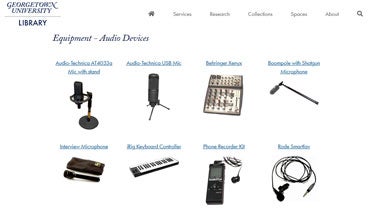
If you’ve checked out library equipment such as cameras, microphones, or gaming equipment in the past few weeks, you may have noticed new procedures to request the gear you need.
The Library’s Access Services Department has discontinued the separate checkout software the Library previously used for equipment checkout. You can now find and request equipment through HoyaSearch, the Library catalog you already use for print and electronic books. The change will create efficiencies, improve services, and simplify the equipment request process.
You can find a complete equipment inventory in Hoyasearch and make a request through your account. For a more visual search, you can also find equipment on the Library webpage in the “Services” menu by selecting “Equipment.”
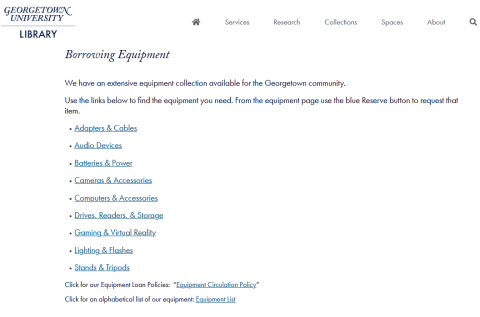
The “Equipment” page has a list of equipment types. Clicking on any of those links opens a catalog of that equipment type, as in this sample from the “Audio Devices” page:
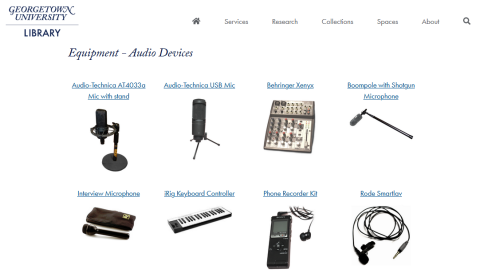
Clicking on an image will open a page with more information about that item:
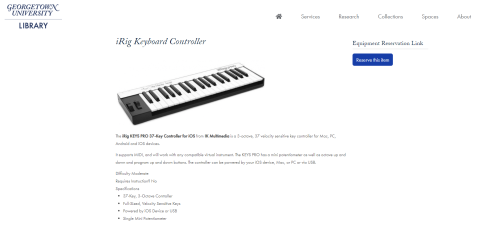
The blue "Reserve this item" button opens the HoyaSearch page for the item, where you can make a booking request for it. You may borrow equipment for 72 hours (3 days), and we allow renewals. Pick up items you have reserved at the Access Services desk on the third floor of Lau.
See also our full equipment checkout policies. For more information, contact Glen Yakushiji.
